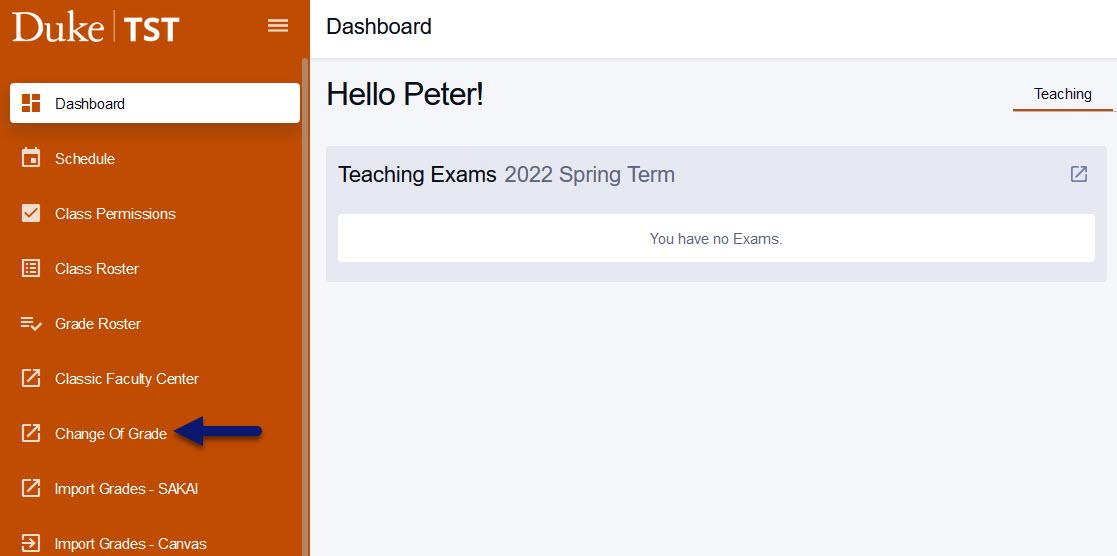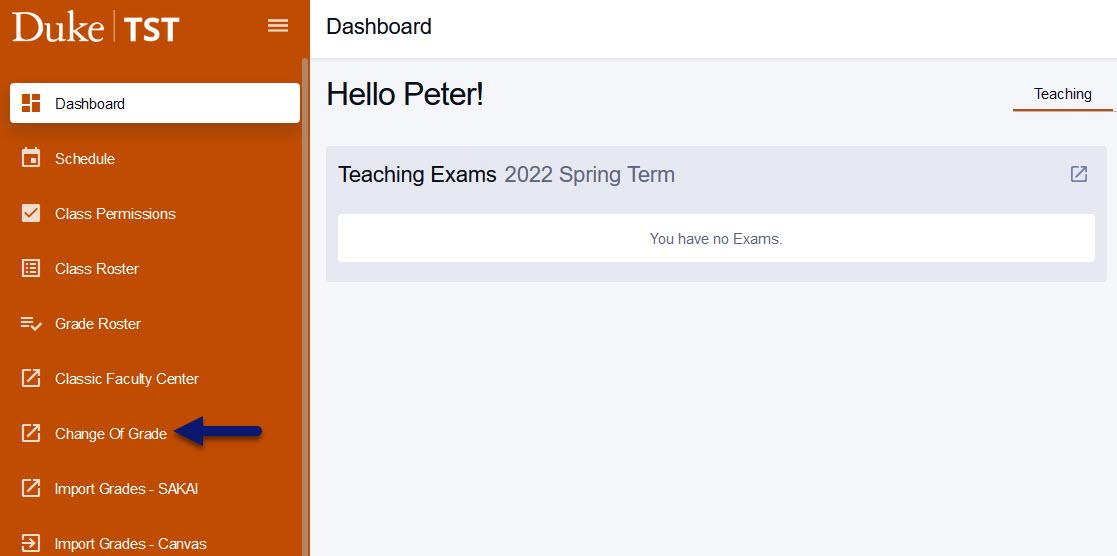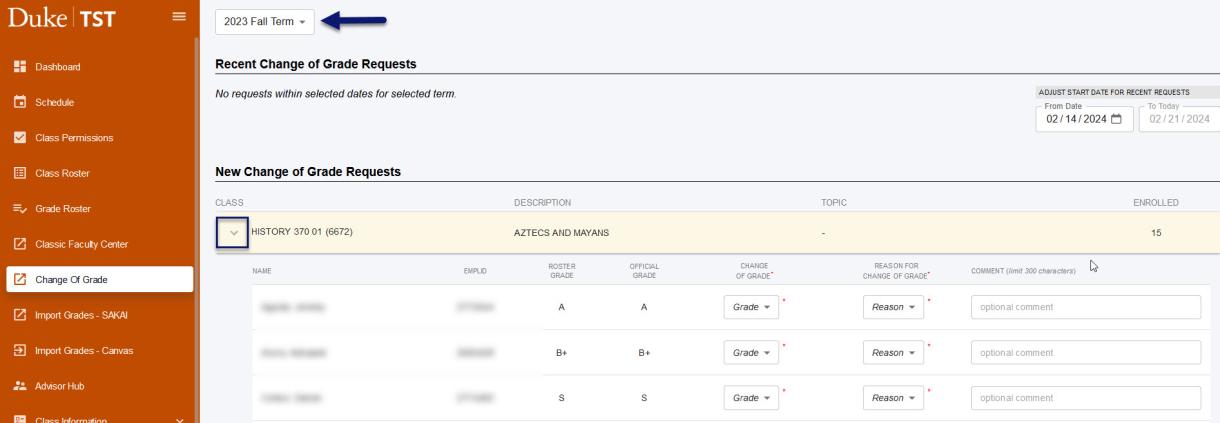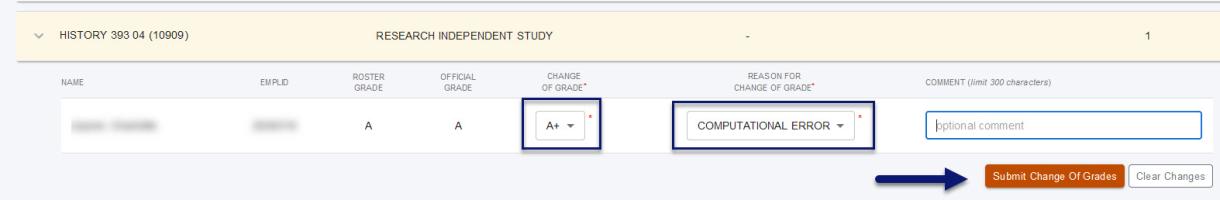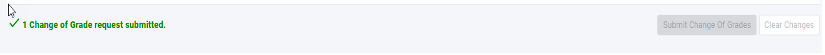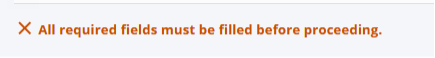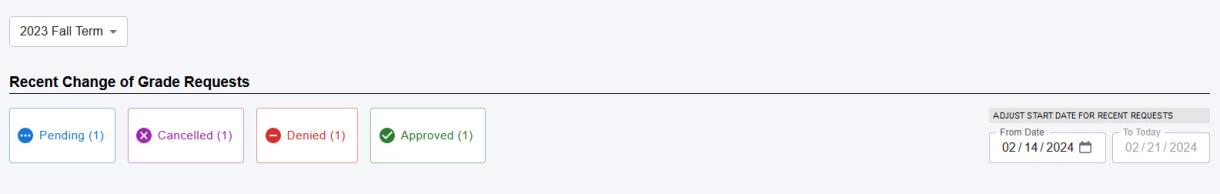Academic policies related to grade changes can be found in the Faculty Handbook. Questions regarding the submission of a change of grade should be directed to the Office of the University Registrar at registrar@duke.edu or to the School of Medicine at medreg@dm.duke.edu.
Select the Change of Grade tab in DukeHub:
To initiate a Change of Grade Request:
- Review the instructions at the top of the screen and select the appropriate Term for the class in which the grade change is being requested.
- In the New Change of Grade Requests section, click on the caret (^) next to the appropriate Class to expand the grade roster.
- For the appropriate student, select the new grade from the drop-down menu in the Change of Grade column (required). The available grades in the drop-down menu are based on the grading basis under which the individual student was enrolled in the class and may differ from the class grading basis. The grading basis cannot be changed.
- I, X, or Z grades should not be selected as a final grade; requests to change a grade to an I, X, or Z grade will be returned.
- School of Medicine: faculty changing an I grade to a final grade must indicate whether the I grade must be retained on the student’s transcript.
- In the Reason for Change of Grade column, select the appropriate reason. If the grade change is not a replacement of an I, X, or Z grade, you may provide supporting details for the request in the Comment field.
- You may enter changes for multiple students in the same roster, if needed.
- Select the Submit Change of Grades button to submit the request for review by the University Registrar’s Office or the School of Medicine Registrar Office and compliance with the Faculty Policy on changes to final grades.
- After the request has been reviewed and processed by the Registrar’s Office, you will receive an email notification indicating whether the request has been Approved, Denied, or Cancelled. When a grade change request is approved, the grade will be posted to the student’s record and will be visible to the student in DukeHub. You may also confirm the changed grade by reviewing the grade roster. (In the case of a denied or cancelled request, clarifications and additional instructions if necessary will be provided in the notification email).
- You can track your requests in the Recent Change of Grade Requests section by term and the date range selected.