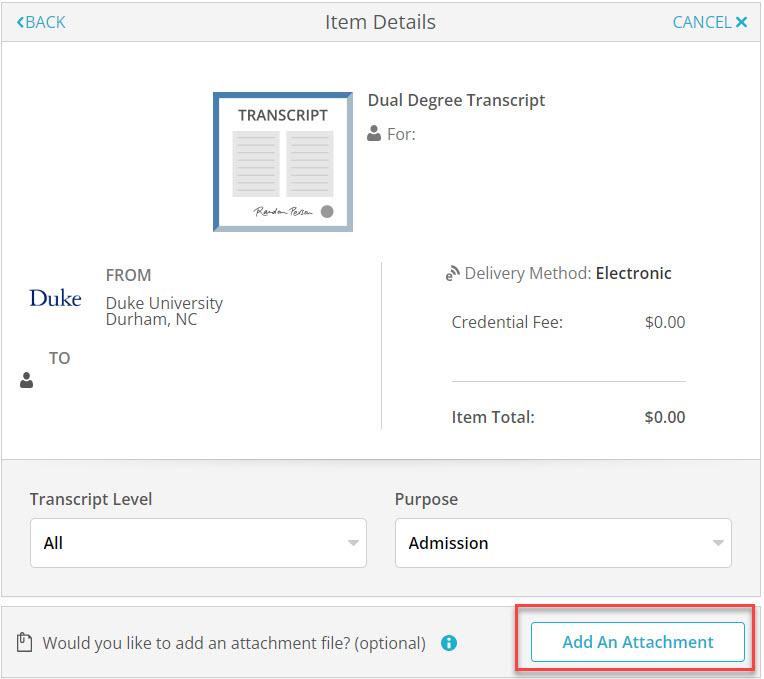Duke University has authorized Parchment, Inc. to provide transcript ordering.
Parchment will guide you through the ordering process, including delivery options and fees. Multiple transcripts may be ordered in a single session by adding them to the cart. Order updates will be emailed, and you can check your order status or history online.
Need help?
See Transcript FAQs below for answers to common questions.
Visit Parchment for questions about official transcript orders.
Email registrar@duke.edu if you have questions about interpreting a transcript.
How to Order a Transcript
Current Students
Current students and those who have graduated in the past year should order transcripts via DukeHub.
In DukeHub, navigate to Request Transcript under the Academics menu to submit a transcript request. Select Request Transcript, and you will be transferred to the Parchment Storefront. Complete the online order form.
Unofficial transcripts are available to current Duke students only. The unofficial transcript can be ordered in the Forms & Requests section of DukeHub. For complete instructions, see Help guide: Unofficial Transcript.
Duke Alumni and Former Students
Alumni and former students can order transcripts via Parchment storefront.
Unofficial transcripts are not available for alumni and former students.
Ordering Transcripts
Order transcripts via Parchment storefront.
Every Duke student, past and present, pays a one-time transcript fee during the first semester of enrollment, thus there is no charge when you order a transcript.
Transcripts may be sent with expedited delivery via FedEx at the requestor's expense. For more information about our FedEx service, see the Delivery Options answer below.
Transcripts from Duke can be issued four ways:
Electronic Transcript
- This is the fastest, most secure, and environmentally friendly method to request your transcript.
- Transcripts are delivered in a secure certified PDF document, in most cases within minutes of placing your order.
- No per transcript fee.
- Electronic transcripts for students attending prior to 2000 are available, however please allow 2-3 business days for processing.
Paper
- Paper transcripts are official documents delivered on security paper.
- Transcript requests are normally processed within 2 business days.
- No per transcript fee.
Paper delivery options:
- United States Postal Service: No Charge
- Federal Express (Domestic): $25.00
- Federal Express (International): $47.50
FedEx charges can be paid via MasterCard, Discover, or Visa. The card will be charged after the order is completed.
Pick up
- Transcripts can only be picked up during office hours.
- No per transcript fee.
- "Issued to Student" will be stamped on official transcripts picked up by students.
An “on hold” status means your request requires a staff member to manually process, no additional steps are required by you. Examples include electronic transcripts for students attending prior to 2000 or if your account requires a staff member to review your student information. Please allow additional processing time.
Transcripts are processed daily at the time you place the order.
Electronic transcripts are typically delivered to the recipient within minutes of placing your order. Paper transcript requests are typically processed within 2-3 business days.
If you need a transcript reflecting final grades, submit your request after all of your final grades have been posted in your DukeHub account.
If you need a transcript reflecting your degree posted, wait until after the semester has ended and the graduation ceremony is complete to submit the request.
Understanding Your Transcript
The following sentence appears at the top of Duke's transcript guide, which is included with any transcript:
One semester-course credit unit is equivalent to four semester hours.
For a complete key to symbols used on a Duke University transcript, see the transcript guide. The guide also offers grading standards for each Duke institution.
The Duke University Transcript Guide appears on the reverse side of the Duke University transcript and is included with every electronic transcript distributed by the Office of the University Registrar. The purpose of the Transcript Guide is to provide additional information (course number schema, valid grade options and grade definitions, course unit to semester hour conversion, etc.) and historical context to supplement what is found on the actual transcript.
Each Duke institution publishes an annual bulletin, which includes a complete course catalog for that academic year.
Click to access this year's university bulletin and find archived bulletins.
Other Transcript Questions
If you participated in Duke University’s Continuing Studies program, call their office (919-684-6259) to request your transcript. There is a $10 fee per copy. For more information, visit the Continuing Studies website or contact learnmore@duke.edu.
Duke University neither issues transcripts for nor retains records of classes taken through Duke TIP or Watts School of Nursing. For help retrieving your record from one of these programs, please contact the organization directly.
Duke does not release any documentation submitted from another source as part of your student record. Contact the original source of the transcript/test scores to receive a copy of your record/results.
Your Duke University transcript will include a record of classes taken while abroad (designated transfer credit), but Duke does not issue transcripts on behalf of any affiliated institutions or organizations.
To receive an official transcript of your classes taken while abroad, you must contact the institution or organization that you attended and follow their policy for requesting transcripts. If you need help getting in touch with your institution or organization, contact the Global Education Office.
If you are sending your Duke transcript to an organization or application service such as LSAC (Law School Admission Council), AMCAS (American Medical College Application Service), or a similar group, you will need upload your additional document(s) in the Add an Attachment (Optional) section of the order form.