Image
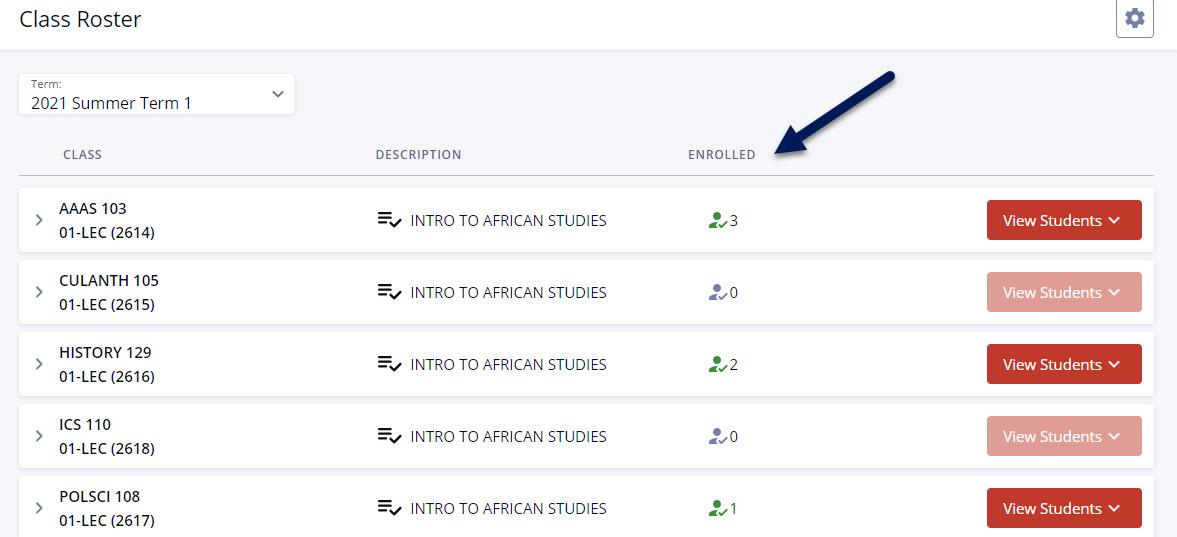
Class enrollment is visible on the Class Roster, Classic Faculty Center and Advanced Class Search. Each view displays either the number of seats open or the number of seats taken.
The ENROLLED column displays the number of students enrolled in each offering of the class (seats taken).
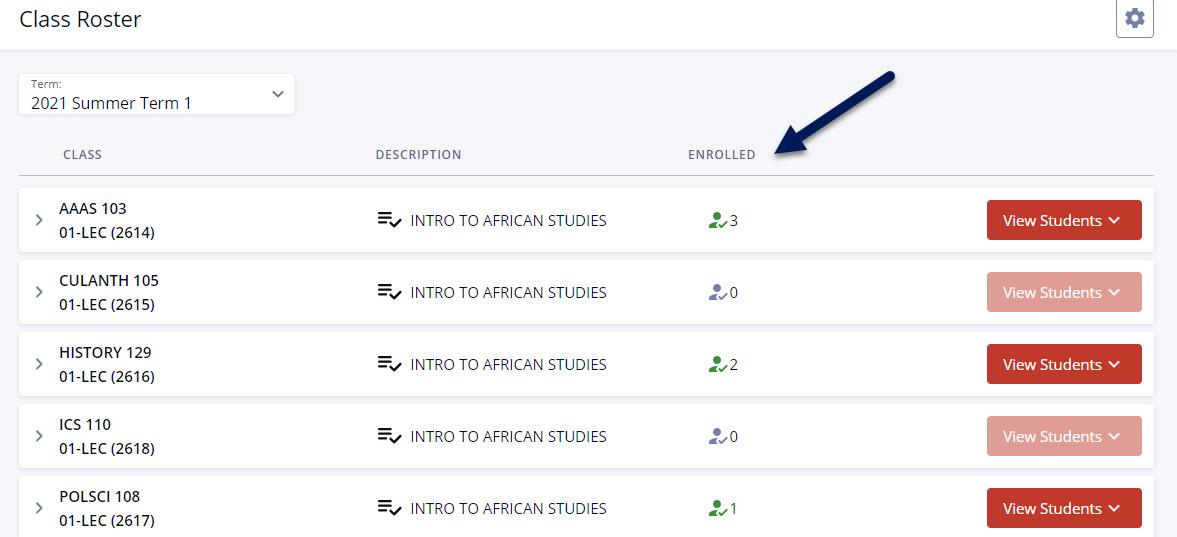
Click the expand icon to view the class details. The AVAILABILITY section displays the total number of available seats for the class across all offerings (seats open).


The Enrl/Cap column displays the number of students enrolled in each offering of the class (seats taken).

The AVAIL/CAPACITY column displays the total number of available seats for the class across all offerings (seats open).
