
Note to administrators: if you also have access as an instructor, make sure you are logged in to the correct version of your Watermark account. Refer to the top right corner of your screen and toggle between Instructor and Administrator access accordingly.
Disclaimer: While these details are applicable across the platform, different schools manage separate projects within the centralized Watermark platform, and some settings may vary.
Do you need access to Watermark as a departmental administrator?
Department and program officers and designated staff who require access to course evaluation set-up and reporting in Watermark may request access through the OUR Access Request Form. The form requires staff to indicate the name and email of the department Chair or DUS for verification of access eligibility.
Each evaluation cycle, administrators will have a window to review and make changes to course information using the Manage Courses function in Watermark. Course information in Watermark is imported from DukeHub soon after add/drop, but department administrators can overwrite instructor, TA, and course information as needed within Watermark for the purposes of evaluations. If upon import, instructor and TA roles are not assigned appropriately (with NetID and email attached) in DukeHub, they will not appear in Watermark. Additionally, if a course does not have any instructor role assigned in DukeHub, the course will not be brought into Watermark. Prior to import, crosslisted courses will be consolidated under their primary offering. This means that in the planning stages (Course Review and Custom Questions) of the course evaluation cycle, the department administrator view will include only the courses that are "owned" by their respective program or department. Each department is responsible for reviewing their list of courses eligible for evaluation.
This review includes the verification of the following:
- Are all courses that your department would like to have evaluated listed in the Watermark system? Courses with fewer than five students will automatically be included for evaluation; however, their results will be restricted from instructor view. Course evaluation results will be visible to instructors only when five or more students are enrolled, although departments will have access to the results of these small courses for interpretation and feedback. During the review period, department personnel can choose not to evaluate their small courses by removing them
- Should any courses be eliminated from the Watermark system? For courses with multiple component sections, it is important to understand the implications of evaluating such courses and components, especially in their relation to instructors and TAs. Though each department will have different preferences, the Office of Assessment recommends one evaluation form per combination of a course catalog number and instructor and/or TA. For example, if an instructor and 3 TAs are all assigned to a lecture and its 3 lab sections, alterations or removals should be made to avoid a duplication of submissions for each teaching role within a class. There are a few ways this can be arranged:
- Evaluate the main lecture section only (one evaluation form): Select one main section to keep (i.e., Lecture) and remove attached lab or discussion sections. Attach all instructors (if multiple) and TAs to the main section.
- Evaluate additional component sections only (multiple forms): If appropriate, assign instructors and/or TAs to their respective lab or discussion sections, and remove the main lecture. This will produce multiple sections of reports with feedback unique to the instructor/TAs assigned.
- Evaluate all course component sections (multiple forms): Assign only the instructor to the main lecture section, and assign only the TA(s) to their respective lab or discussion sections. This will produce multiple sections of reports with feedback for instructors completely separated from TA(s).
- Is the correct instructor listed for each course? Do any courses have misaligned instructors? If course instructors or TAs were linked to a course in DukeHub using the CLSS scheduling system (see below), then those individuals will already be attached to their respective courses in Watermark. Any instructor role in CLSS without NetID or email will not be brought into Watermark. Role assignments in the CLSS system are translated over to Watermark as follows:
|
CLSS |
Watermark |
|---|---|
|
Primary Instructor |
Instructor |
|
Teaching Assistant |
TA |
If the role assignments brought over from DukeHub do not suit your needs for evaluation, you can make edits manually in Watermark, following instructions in the next section.
In the window for course review, administrators will be able to review and edit their course list using the Manage Courses tool in Watermark to ensure that evaluations are distributed to the appropriate courses.
- Student enrollments are NOT included in Watermark during the course review window. Rosters will be imported before the general evaluation window, after the deadline to withdraw from a course.
- Crosslisted sections are consolidated under their primary offering in the Watermark platform. This means that in the planning stages (Course Review and Custom Questions) of the course evaluation cycle, the department administrator view will only include the courses that are "owned" by that program or department. Ownership is determined by the Acad Org owner and lowest class number in a combined section. Please refer to the DukeHub Department Center to look up a course's crosslists. All crosslisted departments will have access to available reports after the evaluation period.
- Due to varying program preferences in management of lab and discussion section evaluations, ALL labs and discussions are included in the course list. Any removals of these sections for evaluation is the responsibility of the department during the course review window. For more information on methods for evaluating TAs in separate sections of a course, see the section below titled Adding TAs to Course Evaluations.
To review your courses, you can navigate to Manage Courses along the top menu of your Watermark account, or through the Manage Courses widget.

Here, you will see any projects where you have open access to Manage Courses. You can then click the View icon to review the list of courses in the system for that project.
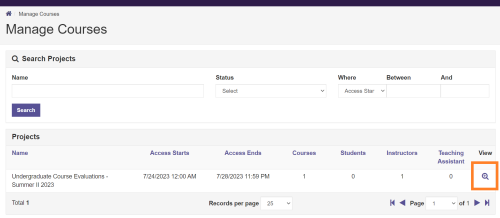
Here, you have access to the following actions:
- delete courses or course sections that should not be evaluated
- add instructors or TAs that should be included for a course's evaluation
- preview the survey as presented to the student/respondent in the course
- batch enroll instructors or TAs via an excel file

For further details on Batch Enrollment, visit Watermark’s instructions (you must be logged into Watermark to view this link).
The deletion of a course is not easily reversed, and will require assistance from a Watermark Administrator in OUR. As best practice, consider a communication plan among your program or department and any crosslisted parties before deleting a course or section from the system.
Video Tutorial
This video is a demonstration of the Manage Courses function within the Watermark platform.
Will TAs be included in course evaluations?
If course TAs were linked to a course in DukeHub with the Teaching Assistant role in the CLSS system, those individuals will already be attached to their respective courses as TAs in Watermark. If not, you can add them manually to a course during the course review window, following the instructions below.
From the Watermark landing page, click the Manage Courses tab, or through your project in the Manage Courses widget:

Here, you'll see the project(s) where your window to review courses is open—off to the right, click the magnifying glass icon under View on the project of interest:

You should now see a list of your courses. Click the plus icon under Enrollments for the course of interest to open the Enroll User window:

Once in the Enroll User window, select Teaching Assistant from the Enroll As dropdown menu:
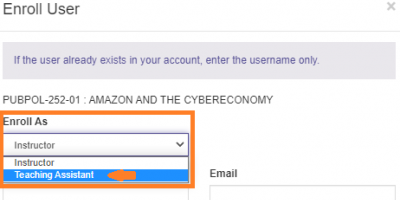
Finally, insert the TA’s NetID in the Username field and the additional fields (Email, First Name, Last Name).
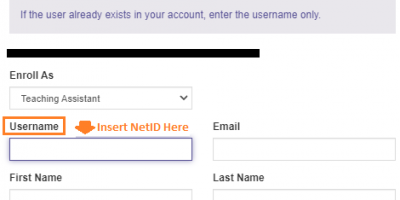
Check to make sure the TA is associated with the course. Repeat these steps for each TA you’d like to attach to a particular course for each course component as applicable.
Where should TAs be evaluated?
Per the discretion of the department administrator (perhaps in conjunction with other department leaders), you can choose how TAs should be included in the course evaluation process. You may wish to add all TAs in a given course to the lecture, thereby restricting evaluation of the TAs to only this version of the course, or set up TAs to be evaluated in their respective lab/discussion section(s), or leverage custom questions to ask about TAs. Another alternative would be to treat TAs as instructors in cases where a section is primarily taught by a TA.
All TAs attached to the lecture (one course evaluation form)
If it is preferable to limit the course evaluation forms students are expected to complete for a particular course, then you may choose for all TAs to be affiliated with the lecture component of the course. When all TAs are evaluated in the same lecture, the TA question in the main survey (and any TA questions chosen as custom questions by course instructors) will be repeated for each TA. In this scenario, each student would be expected to just answer the question for their respective TA (indicated by the name of the TA in the system), where the same question for the other TAs would just be skipped by the student. These instructions should be communicated to students as applicable.
Associating TAs with their respective discussion/labs (multiple course evaluation forms)
If, on the other hand, it is important for each course component to be evaluated separately, acknowledging the different learning experiences of the lecture versus the labs or discussion sections, then you may wish to add a TA or TAs to each discussion/lab section in your courses in Watermark. In this case, the student would have multiple course evaluations for different components and the TA question(s) on the survey will only appear once (or as many times as there are TAs enrolled in a particular mode of the course). Again, instructions for how students should interpret different course evaluation forms along with the instructor/TA questions on each form should be clearly communicated to them in each course component (lecture, lab/discussion section), and time should be allocated in each course component for students to complete them.
Asking about TAs in the custom questions (one course evaluation form)
If neither of the prior options is optimal, you could instead ask your students about their TA experience generally using the custom questions process. However, TAs and departments would not both have access to the results of these questions. To see who has access to what question, please review here.
Treating TAs as instructors
If desired, you may enroll the TA(s) in sections predominantly taught by the TA(s) as instructors in Watermark if this makes sense for how you've set up such sections (e.g., lab and discussion components). Note that doing so may cause some confusion for student respondents since there are questions on the main survey intended for only the instructor(s) and for only the TA(s). If you determine that this is the most appropriate method for such courses, be sure to clarify these instructions for affected students in these sections to avoid confusion when taking the survey.
Updated September 2023